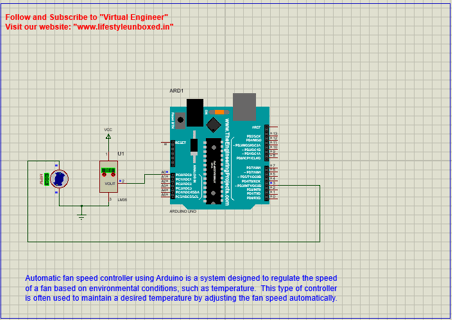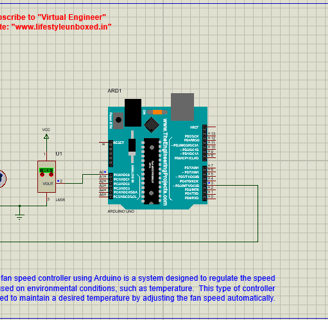Automatic Fan Speed Controller using Arduino
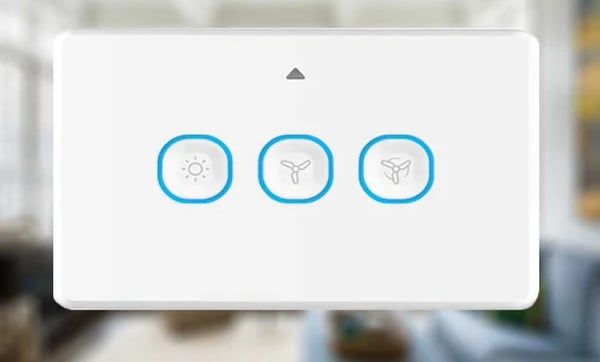

Automatic fan speed controller using Arduino is a system designed to regulate the speed of a fan based on environmental conditions, such as temperature. This type of controller is often used to maintain a desired temperature by adjusting the fan speed automatically
Automatic fan speed controller works by continuously monitoring the temperature using a temperature sensor. Based on the temperature readings, the Arduino calculates the required fan speed and adjusts it using PWM signals. The PWM signals control the MOSFET, which in turn regulates the power supplied to the fan, thus adjusting its speed.
Circuit Diagram
Temperature Sensor🛒: Connect the sensor’s VCC to 5V, GND to ground, and data pin to an analog input pin on the Arduino (A0).
MOSFET/Transistor🛒: Connect the source to the ground, drain to the negative terminal of the fan, and gate to a PWM-capable pin on the Arduino (D3).
Fan🛒: Connect the positive terminal to a 12V power supply and the negative terminal to the MOSFET drain.
Power Supply🛒: Provide necessary power to the Arduino and the fan.
Download the arduino code from here✋:
Download the proteus project from here✋:
Automatic fan speed controller using Arduino is an efficient and cost-effective way to manage temperature in various environments. By leveraging simple electronic components and programming, this system can significantly enhance comfort and equipment longevity.
Feel free to reach out with any suggestions🤔 or project ideas 💡at "virtualengineerve@gmail.com"
or leave a comment on our YouTube video .